Handling money can be one of the most stressful parts of freelancing or running a small business. You deliver your work, send it off to the client, and then wait for payment – sometimes it comes quickly, sometimes it doesn’t. That is why invoicing is so important. A well-designed invoice isn’t just a bill, it is legal, professional document that clearly shows what you did, how much you are owed, and when payment is due. Beyond helping you get paid on time, it keeps your records organized, makes your business look professional, and sets clear expectations for clients, saving you time and stress in the long run.
What is an Invoice and Why Do You Need It?
An invoice is simply a document – physical or digital – that lists what you did, who it’s for, and how much it costs. Think of it as your payment request, but in a professional, trackable form. For freelancers and small businesses, this simple piece of paper matters a lot more than it seems:
- It is the proof of your work – something you can show if there is ever confusion.
- It helps you track who owes you what.
- It is essential for taxes and accounting – no one likes a messy spreadsheet when it’s time to file returns.
- It makes you look legit and reliable to clients.
What must be in your invoice?
If you have never made an invoice before, don’t worry – it is simple than it sounds. Your invoice must include the following:
- Your details: Your name or company name, address, and contact info. Add your logo if you’ve got one.
- Client details: Their name, business name, and contact info.
- Invoice number: Each invoice should have a unique number (like INV001, INV002…).
- Date and due date: The day you sent it and when you expect payment.
- Description of work or items: Be specific – “Website design, 5 pages” or “Logo design package.”
- Rates and totals: List prices, quantities (if any), and total amount.
- Taxes: Add GST or other taxes if You are registered.
- Payment info: Bank details, UPI ID, or other payment options.
- Notes: A friendly thank-you or a quick reminder like “Payment due within 15 days.”
Common mistakes to avoid when sending invoices
- Forgetting the due date – Without it, clients can take their time.
- Being too vague – Always describe your work clearly, it helps in preventing misunderstandings.
- Leaving out tax info – If your business is registered with GST, do not forget to add the GST number.
- Do not send invoices late
- Not following up. Clients forget – a polite reminder helps.
How GBooks makes invoicing effortless
GBooks is a cloud-based accounting tool made for people exactly like you: freelancers, small businesses, consultants, and anyone tired of doing invoices manually.
It helps you in the following ways:
- Fast invoice creation: No need to open Word or Excel. You can make an invoice in seconds – just add your client, your service, and the software fills in the rest.
- Ready-made templates: You can make your invoices look clean and branded. Add your logo, choose a layout you like, and send it straight from the system.
- GST and tax support: If you deal with GST, GBooks automatically calculates and formats your invoice correctly. That means no more math mistakes or compliance worries.
- Recurring invoices: For clients who pay you every month, you can set invoices to go out automatically. GBooks remembers – so you don’t have to.
- Client database: Every time you create a new invoice, your client’s details get saved. Next time, just pick their name and You are ready to go.
- Track everything: You can see at a glance which invoices are paid, which are pending, and which need a reminder. No more guessing or digging through emails.
- Access anywhere: It is a cloud-based, so you can log in from your phone or laptop anytime, anywhere. Whether You are working from home or on the road, your invoices travel with you.
Some helpful tips
Even with perfect invoices, some clients take their time. Here is some tips for you!
- Send invoices as soon as work is done. The fresher it is in their mind, the better.
- Be clear with payment terms. State how long they have – 7, 15, or 30 days.
- Follow up politely. A short message like “Just checking if you got my invoice!” works wonders.
- Offer options. The more payment methods you allow, the fewer excuses they will have.
- Keep it friendly. Being polite keeps the relationship smooth – even when you are asking for money.
When it is time to move beyond manual invoicing
At first, it might feel fine to make invoices in Excel or Google Docs. But sooner or later, things start to pile up – especially when you have multiple clients. You will know it’s time to switch to proper invoicing software when:
- You are spending too much time editing templates.
- You are losing track of who’s paid and who hasn’t.
- You have to manage GST or taxes.
- You want to look more professional.
- You want to work smarter, not harder.
GBooks automates the boring stuff and keeps you organised without extra effort.
Wrapping It Up
Invoicing might sound like a small task, but it has a huge impact on how your business runs. It is not just about getting paid – it is about staying organised, building trust, and freeing up your time to focus on real work.
- Make your invoices clear and professional.
- Send them quickly and follow up politely.
- Use a reliable tool like GBooks to handle the details for you.








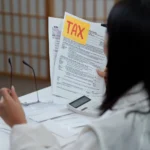


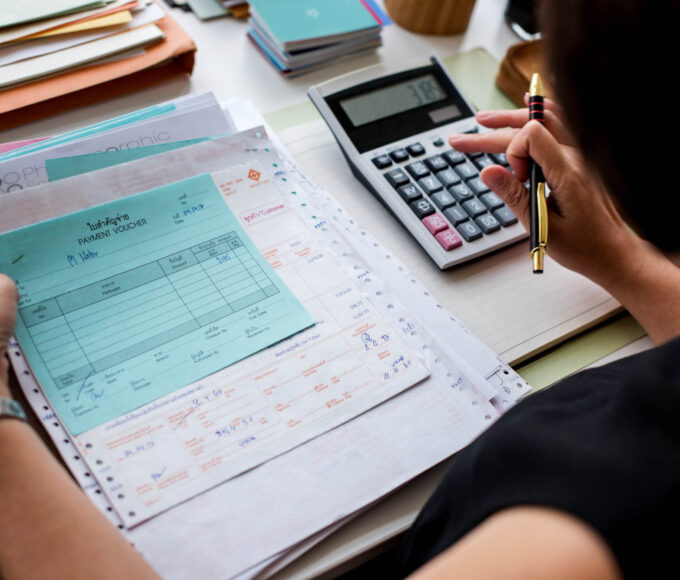

Leave a comment