Every business needs to send invoices. It Is how you get paid for the work you do or the products you sell. But not everyone handles invoicing the same way. Some business owners prefer the traditional method. They create invoices manually using tools like Excel, Word, or even handwritten forms. This gives them full control. They can design the invoice how they want and send it however they choose. But manual invoicing is slow and leaves more room for mistakes, especially as your business grows.
If you want efficiency in making the invoices, you can turn to invoicing software. These are digital tools that help you create and send invoices quickly. They handle the calculations, apply taxes, and even send reminders to clients. If you send just a few invoices each month, a manual might be enough. But if you are dealing with multiple clients, recurring bills, or want to save time, invoicing software can be a smart investment.
What is Manual Invoicing?
Manual invoicing means you make each invoice yourself. You might use Excel, Google Sheets, or even a printed form. You type in the client’s name, the services or products, the price, taxes, and total amount. Then you send it by email or hand it over. You also have to keep track of who paid, who didn’t, and when to send reminders. Everything is done by you, step by step.
What is Invoicing Software?
Invoicing software is a tool that helps you create and send invoices on your computer or online. It can fill in the details for you, do the math, send reminders to clients, and even connect to payment systems. Some software can also link to your accounting or customer data.
The Advantages of using Invoicing Software
- Saves time: Instead of making each invoice from scratch, the software can use templates or save your old invoices. It makes things much faster
- Fewer mistakes: The software does the calculations for you, so you’re less likely to mess up totals, taxes, or discounts.
- Quicker payments: You can send invoices right away by email, and clients can often pay online with just a click. Reminders are automatic too.
- Looks more professional: Invoices made with software look clean and organized. You can add your logo and business colors to make them look more official.
- Automatic billing: If you charge clients every month, the software can send the same invoice again and again without you doing anything.
- Everything in one place: All your invoices and payment records are saved in the system. This helps you stay organized and makes things easier at tax time.
The Challenges and Costs of Invoicing Software
- High Cost: Many invoicing tools charge a monthly or annual fee, or fees per invoice. For very small businesses or occasional users, this can feel like overhead.
- Setup Effort: You must set up templates, tax rules, client data, and integration with payments/accounting. Some users especially non-tech-savvy ones may take time to get comfortable.
- Dependency on Internet: If it is a cloud tool and your internet goes down, or the provider has service outages, you may lose access temporarily.
- Data Portability: Moving your data from one software to another or exporting full history can sometimes be tricky or costly, depending on the provider.
The Strengths and Weaknesses of Manual Invoicing
What Manual Invoicing does well
- Full Control and Customization: You design the layout, language, sequence exactly how you like. Your work is not constrained by someone else’s template logic.
- Low or No Cost: If you already have basic tools (Excel, Word, printer), there’s little extra cost to begin.
The Weaknesses
- Time Intensive and Tedious: For each invoice, you must manually fill in details, calculate totals, assemble, send, follow up and let’s be honest, it is a time taking process and a very tiring job.
- Mistakes: It is natural for a human to make mistakes. There can be Mistakes in arithmetic, typos, missed fields, and wrongly applied taxes.
- Risk in Compliance, Audits and Fraud: Without audit trails or validation checks, mistakes in taxes or misfiled documents could lead to compliance breaches. Also, it’s easier for erroneous or fraudulent invoices to slip through unnoticed. s
- Lost or Damaged Records
Paper invoices can be lost, damaged, or misfiled. Even digital files kept in many places may suffer from version confusion.











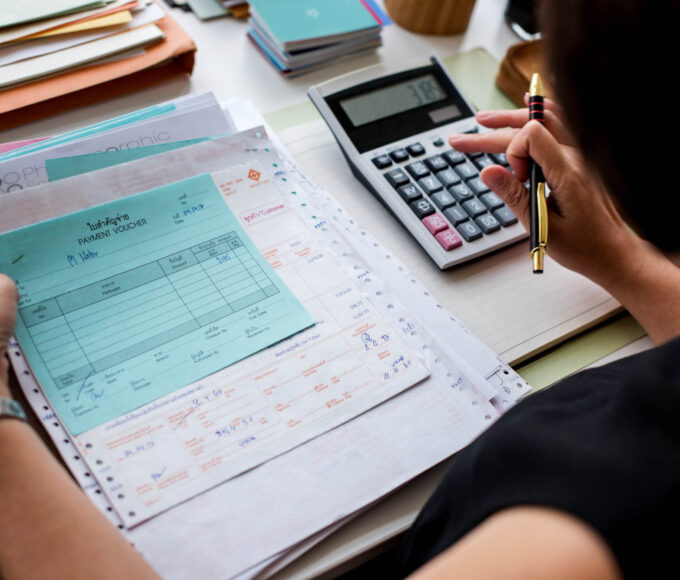

Leave a comment